Can using a Trip Organizer App Save you Time?
Tripit Travel Planning
Organizing a Simple Trip
Most of my recent trips have been short and simple. They would be to places I had been before and hence did not require much planning. I’d be on cruise control when it came to knowing where to look to book flight tickets or which hotels or guesthouses to check for the latest prices and availability. I’d already know where to stop to pick up some credits for my local SIM card once I arrived at my destination, and I’d know how to get to my hotel.
What is it I really need to keep track of? I’d have all the confirmations of tickets and hotels in emails that I downloaded on my smartphone to present to the various agents to prove that I purchased a good at the airport, the car rental place, and the hotel. Confirming all this is simply a matter of pulling up the correct email and either reading off a confirmation number or showing the agent the email confirmation.
What about for more Complicated Trips?
The process of organizing plans should be no different when travelling overseas or on more complicated trips. Sure, there are more things to keep track off, but essentially I shouldn’t have to resort to printing out a folder full of confirmations to do the same task. I just need to be pretty darn sure that I can access it when I’m at the airport in Timbuktu or trying to check into the remote guest house in Cotopaxi, Ecuador. It just absolutely needs to be able to work offline from anywhere.
I do sometimes wish there was a better way to organize all the information for more complicated trips, as there are only so many bookmarks and emails I can highlight in my email application before it becomes overloaded and thus kind of difficult to manage.
Are Trip Organizer Apps worth the trouble?
Two leading and popular travel apps that could make my travel organizing easier are called Tripcase and Tripit. They both have free and paid versions, have similar set of features, and basically try to make my trip organizing efforts less painful. I decided to give it a go and try both of them.
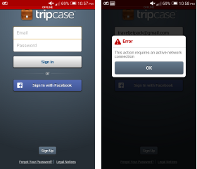
As mentioned before, for an app of this type to be useful for international travellers, it must have an offline mode to access your ready-made trip. Tripcase fails in this regard. It’s supposed to have an offline mode but I cannot even sign in to the app without being connected to the internet. If I can’t access my itinerary at the airport in Matervi, Chile, the app is useless to me. So I went ahead and ended up using Tripit for this review.
Organizing the Guam Trip
My upcoming trip to Guam consisted of flights to two locations, a rental car, plus driving to a bunch of places I was not familiar with. This meant I wanted to organize the following items:
- Flight to Manila
- Two hotels in Manila
- Flight from Manila to Guam
- Car reservation
- Route from airport to shopping mall (to pick up a sim card!)
- Route from shopping mall to hotel
- Hotel reservation
- Flight back home
Tripit’s Auto-Magical Feature
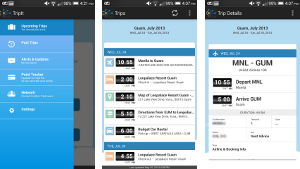
Tripit (like Tripcase), is supposed to cut out the arduous task of assembling and labelling all the bits of information by doing it in a auto-magical fashion. I can forward any and all hotel, air, and car rental confirmations emails related to my Guam trip to Tripit. Tripit’s coding gnomes then assembles the trip for us. An even more direct option they provide is for me to allow them to scan my emails and automatically attempt to detect and build trips for me. I don’t like anybody to automatically scan all of my emails, so I decided not to choose this option. I suppose you can set up a completely separate email account and use that one exclusively for tracking your travel, but I digress..
After signing up for an account (free by the way), I started forwarding emails for my Guam trip to Tripit. Within seconds, I received an email confirming that my trip was ready. Great!
I downloaded the corresponding travel app onto my smartphone (Google Play | Apple Appstore), signed in, and took a look at the results.
How well did it work?
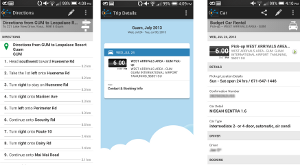
Well, it kinda works. Tripit created a trip with most of the relevant details included in each step of my trip. There were a few glitches though. Some of the legs of my trip were placed out of chronological order, and in one case, a car rental was placed as a entirely separate trip, though clearly the car rental time fell within the time frame of my trip.
Tripit does allows me to manually edit the trip plans and after some work editing it, I was able to get my Guam Trip all squared away. It also allows me to add photos to the trip, so I took screen shots of other stuff I wanted to include in my trip plan and attached it to the itinerary. Unfortunately, it does not allow me to attach my original emails- something I think would be great to have as a backup in case I need to reference something that did not make it across into my Tripit itinerary.
I also have the option to have it sync with my phone’s calendar. My Guam trip lasted for 5 days, and for the entire 5 days of my trip, I got the same calendar alert on my phone from Tripit that I was on my Guam Trip. Now, this is a bit annoying as I don’t think it’s necessary to be reminded EVERY day throughout my trip, that I am on the trip! The other alerts for flights, hotel check-ins, car rentals and such were good though. Tripit’s pro version of the application also provides real time flight information and seat alerts.
How to make the Tripit application work for you
These apps work by looking at the start date and time to figure out the order in which to place all your stuff. For example, if you have a flight on Sunday at 9:30am and a car rental that you indicated to pickup at 11am, then it will list the flight first followed by the car. If however you specified a pickup time for 9am for some reason, then the car rental item will show up first. This was my biggest problem as sometimes when I am booking stuff I will not always know when my arrival time will be ahead of time. This is the way it works, and there’s really no way around it. You can sometime avoid and certainly correct for these glitches to your itinerary by following the items in the Tips Section below.
Is Tripit Right for Me?
Using Tripit does force me to double check that the dates of reservations and flights all kinda make sense. For this reason, I think that sometimes having to check and manually correcting the itineraries generated by Tripit is ok (however cumbersome it may be). Also, the paid version of the app does give flight/seat/price change alerts as well as frequent flyer points tracking.
But overall, Tripit is just a bit too cumbersome to use, especially while editing my trip details to get it right. This, and the fact that I cannot attach my original emails makes me want to go back to my old way of organizing trips. But once these few things improve (as I know Tripit will do), I think that it would be a pretty useful tool to use.















